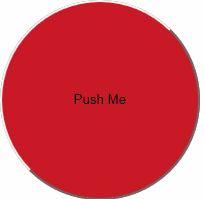we have a HTML Button as in the following:
<!DOCTYPE html>
<html>
<head>
<link href="demo.css" rel="stylesheet" />
<title>
Round Button Demo
</title>
</head>
<body>
<button>Push Me</button>
</body>
</html>
We can make this button a round Button using CSS 3.0. By setting the value of the border-radius to 100%, you can make a Button round; see:
button
{
height: 200px;
width: 200px;
border-radius : 100%;
background-color: #C91826;
}