- Mapping variables are values that can change between sessions.
- The Integration Service saves the latest value of a mapping variable to the repository at the end of each successful session.
- We can override a saved value with the parameter file.
- We can also clear all saved values for the session in the Workflow Manager.
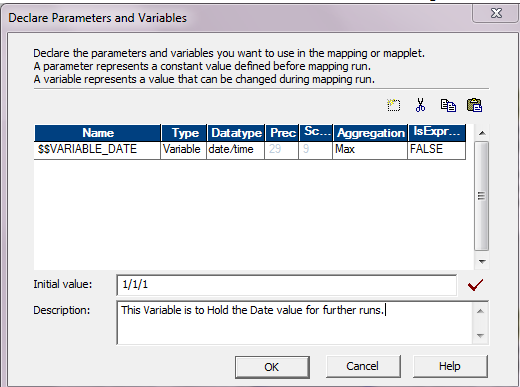
Used in following transformations:
* Expression
* Filter
* Router
* Update Strategy
Initial and Default Value:
Data ->Default Value
Numeric ->0
String ->Empty String
Date time ->1/1/1
Start Value: The start value is the value of the variable at the start of the session. The Integration Service looks for the start value in the following order:
1. Value in parameter file
2. Value saved in the repository
3. Initial value
4. Default value
Current Value: The current value is the value of the variable as the session progresses. When a session starts, the current value of a variable is the same as the start value. The final current value for a variable is saved to the repository at the end of a successful session. When a session fails to complete, the Integration Service does not update the value of the variable in the repository.
Note: If a variable function is not used to calculate the current value of a mapping variable, the start value of the variable is saved to the repository.
Below snap shot shows how to View Persistent Values for Mapping Variables:
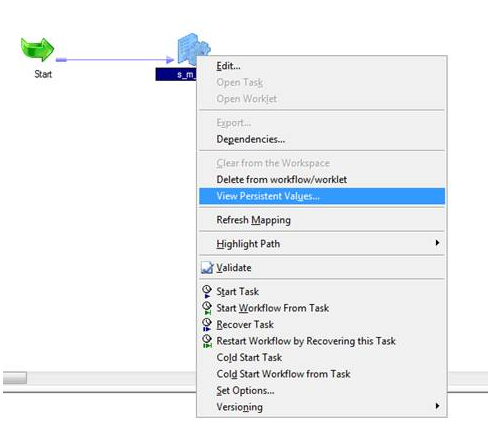
Below snap shot shows how to manually to reset Persistent Values:
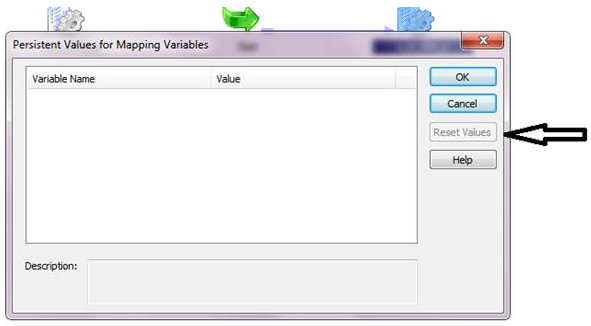
Variable Functions
Variable functions determine how the Integration Service calculates the current value of a mapping variable in a pipeline.
SetMaxVariable: Sets the variable to the maximum value of a group of values. It ignores rows marked for update, delete, or reject. Aggregation type set to Max.
SetMinVariable: Sets the variable to the minimum value of a group of values. It ignores rows marked for update, delete, or reject. Aggregation type set to Min.
SetCountVariable: Increments the variable value by one. It adds one to the variable value when a row is marked for insertion, and subtracts one when the row is Marked for deletion. It ignores rows marked for update or reject. Aggregation type set to Count.
SetVariable: Sets the variable to the configured value. At the end of a session, it compares the final current value of the variable to the start value of the variable. Based on the aggregate type of the variable, it saves a final value to the repository.
